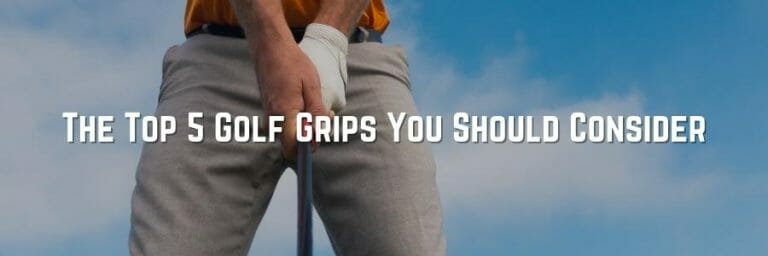The Top 5 Budget-Friendly Golf Simulators: Master Your Swing

!!!!DISCLAIMER!!!! This site may contain Amazon & other affiliate links.
This means if you click on one of the product recommendation links, this site may receive a small commission. This is at no extra cost to you and may include exclusive discounts when possible. This helps support this site and allows us to keep making content like this. Thank you for your support!
As much as nearly every golfer would like to have their own personal golf simulator set-up, many can’t afford the most expensive programs. Many golfers would like to be able to train and play their sport in any weather, day or night, but many are unwilling to pay a lot for a system that would accomplish that goal.
Golf Simulator: Swing into Action
It’s a good thing that golf simulator technology has progressed to the point where there are now low-cost options available on the market.
The top golf simulators on a budget will be reviewed and compared in this article. With these cheap golf simulators, you’ll only receive a limited experience and the focus is on pleasure, rather than learning.
Nothing more than this will be provided to you, except a device that measures shot data, simulation software, and perhaps a net or mat if you’re fortunate. All of the above is out of the question, including detailed shot data, full enclosures, projectors, and displays. To be fair though, these simulators can still provide some amusement, and some of them might even help you improve your game.
|
AT A GLANCE – THE TOP 5 BUDGET-FRIENDLY GOLF SIMULATORS (SEE ON AMAZON) |
|
|
1. TOP PICK: SwingLogic SLX MicroSim Home Golf Simulator |
|
|
1. TOP PICK: SwingLogic SLX MicroSim Home Golf Simulator |
|
|
SPECIFICATIONS ⛳️ Indoor/outdoor golf: practice golf for fun and during cold weather. High-quality swing stick provided for indoor use. Highest accuracy in its price range because of the patented below the grip sensor placement. ⛳️ Accuracy can be calibrated using the SLX or Tittle X app or improved within E6 CONNECT ⛳️ Simple to pick up and begin after registration and Mobile App download or E6 Connect to download. Can be used while in a wheelchair or sitting down. ⛳️ Extremely accurate with foam golf balls. Real golf balls can be used with a driver or off a soft hitting mat. ⛳️ The Processing and Algorithmic Swing Interpretation are incredibly fast improving the indoor golf experience with almost no lag time between swing and seeing your shot on the screen. |
|
|
WHAT WE THINK: |
|
|
Its inexpensive price, utility in enhancing your game, and regular updates help the SLX MicroSim (formerly the Tittle X) win our top spot on our list of the most accurate golf simulators. With its 7.9g weight, it is able to incorporate functionalities previously only available in simulators costing thousands of dollars. There is presently no better golf simulator software than TruGolf’s E6 CONNECT. This is the best golf simulator under $500 you can get if you want realistic feedback to help you improve your game. Aside from the fact that E6 CONNECT provides tremendous entertainment, it embodies emotion and excitement. Golf balls are not included with the SLX MicroSim. With the sensor and a toy stick, you may use foam balls or even real balls to hit into a net if you’d choose. For beginners and children, this golf simulator is a good fit. Recreational golfers will enjoy it, and so do we. |
|
|
WHAT CUSTOMERS THINK: |
|
|
“Man this setup is fun! Approach this as more of an arcade, family fun night, having the boys over, vs a training aid. I’m sure it can be tuned that way for your personal golf game and add ons are available. But straight out of the box!! 20 min setup. You will need to DL the updated software but I mean. I spent an hour on the range then played 18 immediately after setup. Takes a minute to get used to the club and swinging 100% in your living room but when you do, man it’s fun!!!” |
|
|
PROS ✅ Golf for all ages and all abilities ✅ Fast simulator response ✅ Can be used with real golf clubs and balls ✅ Easy to set-up |
CONS ❌ Some may have a hard time installing the app |
|
2. MOST COMPACT: Phigolf 3-In-1 Home Golf Simulator |
|
|
SPECIFICATIONS ⛳️ 3-IN-1 Home Golf Simulator: Phigolf is the first golf simulator featuring three amazing golf apps in one place: Phigolf, WGT, and E6 Connect that are loved by many professional golfers and fans alike ⛳️ Phigolf includes multiplayer games, 3D Swing Analysis, and much more. With WGT you can combine the app you love with your real golf swing ⛳️ Phigolf includes a state-of-the-art sensor and swing stick allowing you to practice your golf swing on the best courses in the world wherever you go ⛳️ By combining the WGT app and the E6CONNECT app with Phigolf’s 9-axis sensor and swing stick you can play world-famous championship courses you could previously only dream of ⛳️ Phigolf is a golf game simulator which is simple to use and enjoyable for all levels of golfing expertise, from golfing beginners to pros |
|
|
WHAT WE THINK: |
|
|
In the sub-$500 price range, Phigolf is one of the most widely used and highly regarded golf simulator systems. The Phigolf is a portable simulator game that can be played anywhere, indoors or outdoors, with up to four people. Here are some of the features you’ll find on the Phigolf simulator: – It makes use of a club or swing stick-mounted multi-axis sensor. – With a toy stick for swinging, it’s not meant for use with balls. – Swing your own clubs and even hit balls made of foam or rubber if you’d like. – It is compatible with the E6 CONNECT program (currently iOS only). However, unlike the SLX MicroSim, Phigolf is also compatible with WGT (World Golf Tour) and can be played on an iOS or Android mobile device. There is also a Phigolf-developed app that provides access to a wide variety of courses, games, and settings. Phigolf’s precision is on par with that of SLX MicroSim, in our opinion. In addition, the software has a wide variety of entertaining game modes that may be played alone or with friends. |
|
|
WHAT CUSTOMERS THINK: |
|
|
“I bought the previous version of Phigolf and loved it. I have been playing WGT golf on my phone on and off for a few years now but wanted something I could use a swing stick with to get a better golf experience. I can play with the simulator from the comfort of my own home. I did have a slight issue using mirroring to a large TV but was able to contact Phigolf for support and it was just a simple setting on my iPhone. Looks amazing! All in all great product would recommend.” |
|
|
PROS ✅ Can be enjoyed by all levels of golfing expertise ✅ Can analyze your swing and putting ✅ Comes with three amazing golf apps: Phigolf, WGT, and E6 Connect ✅ Easy to set-up |
CONS ❌ Not as detailed or realistic |
|
3. MOST ACCURATE: Rapsodo Mobile Launch Monitor |
|
|
SPECIFICATIONS ⛳️ Professional Level Accuracy ⛳️ The real-time video feedback comes with a shot trace and data overlay making it easier than ever to understand cause and effect. access your stat history to view averages, dispersion, trajectory, and standard deviation for each club ⛳️ Use your phone’s GPS to see where all of your shots land on your actual range or course ⛳️ Can be used hitting into a net indoors or outdoors with certain devices |
|
|
WHAT WE THINK: |
|
|
Mobile Launch Monitor (MLM) is a new launch monitor that can be operated on your mobile device. As the first launch monitor to make use of the camera on your phone, this is a game-changing product. You might wonder why a launch monitor is included in a list of simulators. There are a variety of factors at play here: In terms of cost, this is an excellent choice for $500 A well-known business (Rapsodo) has developed a simulator that is packed with important features. Rapsodo’s MLM is always being improved and updated. In addition to recording and tracing your shot, the MLM features an active tracer so you can view your ball in flight, and measures a wide range of speed and launch factors. For $500, you can have some of the best simulation capabilities available. Outdoors, the MLM had to be brought to the range or the course for usage. It has since been updated to include the ability to use Rapsodo when hitting into a net, however, the shot tracer functionality is no longer included. Some of the coolest features that set this simulator apart from others in this price range are an active tracer, GPS maps that display your shot dispersion, interactive games, and the option to receive virtual training from coaches. |
|
|
WHAT CUSTOMERS THINK: |
|
|
“Have been researching personal launch monitors for last few years and each time the product had its limited. I stumbled upon this product last week and after doing my research I said let me give it a shot. Well, I will say this if you want a game-changer then this is what you need. all the aspects of it are amazing. the video, shot tracker, ease of use makes it a five-star. I will promise this to anyone that gets it well worth every penny. my handicap index is a 4.8 and this is just what I was looking for to be able to review not only my good shots but the bad ones to correct and better my game. Well done to Rapsodo” |
|
|
PROS ✅ Has great mobile features ✅ Can store to 10,000 shots ✅ Set-up only takes 30 seconds ✅ Highly accurate |
CONS ❌ Compatible only with iPhone and iPad models
|
|
4. MOST DETAILED BALL FLIGHT PARAMETERS: FlightScope Mevo Launch Monitor |
|
|
SPECIFICATIONS ⛳️ Mevo provides accurate real-time performance data to help you train and improve with every club in the bag, whether on the range, on the course, or in your home. ⛳️ Practice indoor or outdoor with data parameters that include carry distance, club head speed, ball speed, smash factor, vertical launch angle, spin, apex height, and flight time. ⛳️ Automatically capture data and video on your mobile device. Practice without interruption using the Mevo app on your phone or tablet to automatically record, clip, and save each video with data overlay ⛳️ Save and compare data over time to track your progress. Your videos and data are captured and stored automatically, allowing you to review each session, share with your coach, and analyze your progress over time. |
|
|
WHAT WE THINK: |
|
|
In addition to the FS Mevo Golf software, the FlightScope Mevo is another launch monitor that may be used as a golf simulator. Critics and consumers alike have praised it, and professional golfers like Bryson DeChambeau have utilized it. As one of the most accurate launches monitors available, it offers the most comprehensive set of ball flight characteristics in its price range. Even whether you’re on the range or at the golf course you’ll still need an Android or iOS device to view the data. You’ll need a net or screen to practice with real balls at home. To help you improve your swing, the Mevo gives real-time performance data, as well as a video capture feature. It’s so small, you can hold it in your hand. |
|
|
WHAT CUSTOMERS THINK: |
|
|
“This a great gadget for the golfer who loves to practice or tinker. It can record video and spits out data on each shot. I used it to identify a poor swing path. That took my drives from the 220-250 yds range with a nice slice to 265 and straight. Next, I looked at my swing speed and googled what my potential carry distance was with optimal launch conditions. Using my data from the Mevo vs this optimal data, I saw that I was launching the ball at 10° rather than the 12-14° needed. Rather than try to swing up more, I adjusted my driver from 8° stated loft to 10° and now I’m carrying the ball 280+ yds. This thing isn’t going to fix your swing for you but it’s a great tool to help you see somewhat of what’s going on and maximize the swing speed you’re already producing.” |
|
|
PROS ✅ Lightweight and portable ✅ Accurate real-time performance ✅ Great for avid practicer |
CONS ❌ Measurements are accurate but predictions are approximate |
|
5. VALUE FOR MONEY: OptiShot 2 Golf Simulator |
|
|
SPECIFICATIONS ⛳️ With unparalleled 16 high-speed 48MHz infrared sensors, the OptiShot2 is precisely tuned for tracking club swing data ⛳️ Each Optishot2 Simulator comes pre-loaded with 15 standard courses ⛳️ Calibrate your favorite clubs, see your shot patterns, and get instantaneous feedback on every shot ⛳️ Register using the product key found on the bottom of the Swing Pad to get updates and purchase Platinum courses |
|
|
WHAT WE THINK: |
|
|
There are several inexpensive simulators on the market, but the OptiShot 2 is one of the best for the money. At various points in the past, it was the most popular golf simulator on the market. Gaming and entertainment are at the heart of this platform’s appeal, with a wide range of game options and the option to play online or in tournaments available. Although it can be used in many ways, it may be better served by something more specific, such as the SLX MicroSim, which was previously reviewed. Using your own golf clubs and a library of world-class golf courses, you can compete with up to four other players at a time. Two types of play are available: Practice Mode: You can use any golf course as a practice range in this mode. Precision rings and accuracy grids cover six target greens in the PinPoint Driving Range. You can practice your shot accuracy by hitting any one of these targets. Place your ball anywhere on the course and either follow the ball after the shot or continue to play from the same area over and over again. 15 OptiShot courses are available, including the Plantation Course at Kapalua Golf Resort, The Scottsdale Golf Club’s Crooked Stick course, and Torrey Pines’ Crooked Stick course. Stroke play, match play, best ball, and skins are among the eight-game styles. There is a slew of personalization choices available as well. If you want to adjust the weather, you can do so by altering the camera angle, or you can examine a putting grid or change the measurements. |
|
|
WHAT CUSTOMERS THINK: |
|
|
“I love this thing! I can play 18 holes anytime I want, rain or shine. A couple of points; Putting not so great but once you get the hang of it, not so bad either. I would recommend using the long/short tee on every shot. While it’s pretty sturdy in the base, metal, the housing is plastic and the first one I had shattered on a miss-hit by one of my friends who did not use a tee. Lesson learned. Excellent feedback on swing speed, plane, and face position at impact. really has helped me correct some minor issues. I bought a Rukket 10x7ft Haack Golf Net (great product!) and use it indoors. You can swing without a golf ball, of course, but I like the feel of the ball on the club face. What can I say, I’ve played 18 almost every day since I got this thing! Love it.” |
|
|
PROS ✅ Can be used for Windows and Mac ✅ Get to see shot patterns ✅ Get instantaneous feedback on every shot |
CONS ❌ Includes golf simulator only, stance mat and net are sold separately |